Today’s business milieu demands breaking through the barriers of technical execution to achieve enduring prosperity. The current benchmark for rapid and top-notch software deployment is a testament to the new norms. This evolution has led to the adoption of DevOps methodologies on a grand scale, spiking the need for sophisticated DevOps instruments and experts. Incorporating DevOps strategies is now critical for companies aiming to navigate the market’s ever-changing currents, securing a lead in ingenuity and productivity.
When exploring the world of the DevOps Tools List, it’s essential to consider the innovative and time-saving options available, including codeless automation testing tools.
Understanding DevOps Tools
DevOps-focused tools are essential in cultivating an environment that prioritizes transparent communication, streamlined processes, and teamwork across different areas of the organizational flow. These tools are key in building bridges for the exchange of knowledge and skills among various departments, including but not limited to development, operations, security, and business management. This emphasis on collaborative efforts leads to more efficient and uninterrupted sharing of insights and information, ultimately refining and improving the product delivery mechanisms.
A Compilation of DevOps Tooling
In the DevOps landscape, the significance of specialized tools is paramount for addressing the specific challenges associated with the implementation of DevOps methodologies. It’s important to recognize that no single tool provides a one-size-fits-all solution due to the varied nature of DevOps demands. As a result, the market offers a broad spectrum of DevOps instruments, each tailored to meet particular requirements and situations.
Tools for Managing Version Control
GitHub: As a leading global development platform, GitHub is embraced by millions of developers and organizations for software creation, deployment, and management. Its prominent features include:
- A collaborative environment for coding;
- Continuous Integration and Continuous Deployment (CI/CD) for automated workflows;
- Advanced security features, with added options for enterprise-level clients;
- Extensive tools for managing projects.
Bitbucket: With a user base exceeding 10 million, Bitbucket is a preferred platform not only for code hosting but also for comprehensive project management. It enables seamless collaboration, testing, and deployment from a single interface. Key features of Bitbucket are:
- Strong integration capabilities with tools like Jira and Trello;
- In-built CI/CD for streamlined build, test, and deployment;
- Effective management of pull requests and code review processes;
- Enhanced cloud-based security, including IP whitelisting and two-factor authentication.
GitLab: GitLab stands as an all-in-one DevOps platform, optimizing the software delivery cycle. It aids teams through various stages, from planning and source code management (SCM) to delivery, monitoring, and security. Features of GitLab include:
- A unified interface with a single repository for efficient project management, acting as a singular point of truth;
- Extensive CI/CD for comprehensive, scalable automation – embodying Continuous Everything;
- Integrated tools for automated security checks, code quality control, vulnerability management, and rigorous governance, supporting the pace of DevOps workflows.
Tools for Managing Containers
Docker: Docker is a lightweight tool designed to streamline and expedite a range of processes in the Software Development Life Cycle (SDLC) through an integrated method. A Docker container image is a self-contained, executable package that bundles everything required to execute an application. Key features that have made Docker essential in the DevOps toolkit include:
- A uniform packaging format for a wide range of applications;
- A container runtime compatible with various Linux and Windows Server operating systems;
- Utilization by developers for building, testing, and collaboration;
- Docker Hub, a platform to discover millions of images from the community and verified publishers;
- Tools to package, execute, and manage distributed applications using Docker App.
Kubernetes: Kubernetes is an open-source tool in DevOps for automating the deployment and management of containerized applications, recognized as one of the leading container orchestration tools. Its distinguishing features in the realm of DevOps Tools are:
- Automated rollouts and rollbacks, allowing for concurrent application or configuration modifications and health monitoring;
- Provision of individual IP addresses and a single DNS name for a group of Pods, facilitating service delivery and load balancing;
- The ability to automatically connect to the storage system of choice;
- Self-healing functionalities.
Mesos: Apache Mesos is a DevOps tool for managing computer clusters. It functions as a distributed systems kernel, overseeing resource management and scheduling across comprehensive datacenter and cloud environments. Its capabilities include:
- Native support for launching containers using Docker and AppC images;
- The capacity to host both cloud-native and legacy applications in the same cluster with adaptable scheduling policies;
- Compatibility with multiple platforms, including Linux, OSX, and Windows;
- Scalability to tens of thousands of nodes.
Tools for Monitoring Application Performance
Prometheus: An open-source, community-driven tool, Prometheus specializes in performance monitoring, including container monitoring. It leverages time series data for alert creation. Key features include:
- Scalability through functional sharding and federation;
- Multiple client libraries for straightforward service instrumentation;
- Advanced reporting with PromQL.
Dynatrace: A comprehensive solution for various monitoring needs including application performance, digital experience, business analytics, AIOps, and infrastructure. Its capabilities are:
- Open APIs for automated orchestration;
- Extensive cloud support and compatibility with major database technologies;
- Automatic quality checks and KPIs in Dynatrace’s APM solution;
- AI-powered problem identification and resolution.
AppDynamics: Offering real-time insights into application performance, AppDynamics monitors and reports on the performance of all transactions within an application. Its features include:
- Intelligent agents that capture transaction details selectively;
- Performance issue resolution through an analytics-driven approach;
- Detection of normal performance to reduce false alarms;
- Smart Analytics for early identification and resolution of issues;
- Capability for comprehensive system-wide data recording.
Tools for Deployment and Server Monitoring
Splunk: A versatile tool for monitoring, Splunk is used both as a SaaS and on-premises solution. Its key features include:
- Infrastructure monitoring capabilities across physical, virtual, and cloud environments;
- Application modernization to enhance customer experiences through rapid innovation;
- AIOps with machine learning for predictive alerts and automatic issue resolution;
- Mobile-first, automated incident response for improved Mean Time to Acknowledgement (MTTA).
Datadog: A SaaS-based tool, Datadog excels in server and application monitoring within hybrid cloud environments, including Docker container monitoring. Its notable features are:
- Integration of metrics and events across the entire DevOps stack;
- Comprehensive visibility into end-to-end user experiences on a singular platform;
- User experience metrics to inform business and engineering decisions;
- Cross-team visibility support.
Sensu: An open-source tool for cloud environment monitoring, Sensu is easily deployable via Puppet and Chef. Its features include:
- The Sensu Observability Pipeline offers an integrated, secure, and scalable solution. It enhances collaboration between development and operations through self-service workflows and integrated authentication;
- Declarative configurations and a service-based monitoring approach enable the automation of critical workflows.
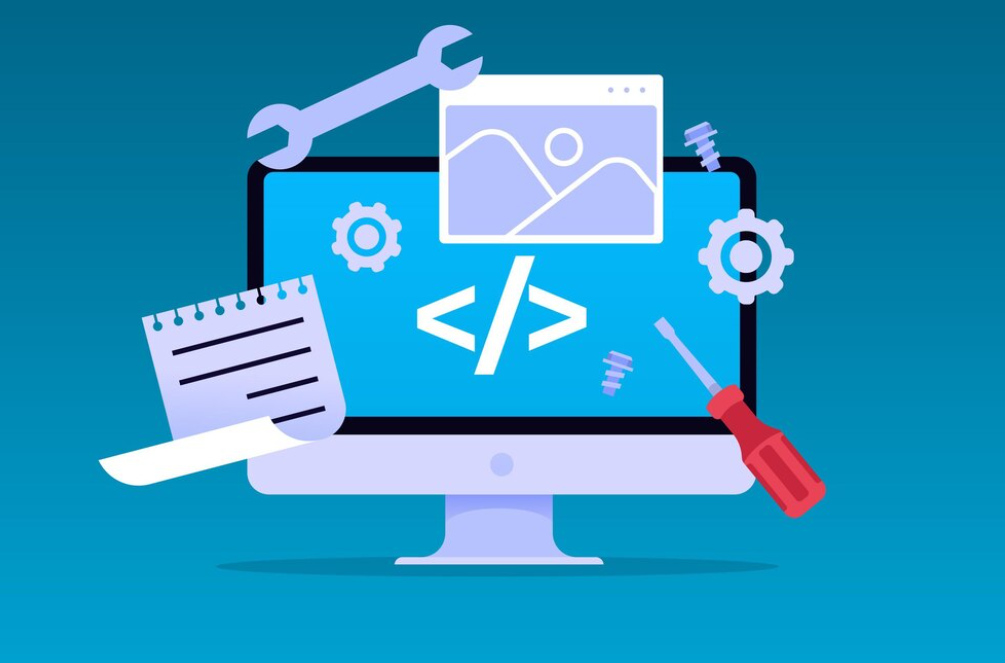
Configuration Management Tools
Chef: An open-source automation and configuration management tool, Chef is built using Erlang and Ruby. Its features are:
- “Cookbooks” for infrastructure coding in domain-specific languages;
- Easy integration with cloud platforms such as Amazon AWS, MS Azure, Google Cloud Platform, etc;
- Emphasis on configuration as code.
Puppet: Puppet excels in managing and automating infrastructure and complex workflows. Its features include:
- Automation of essential manual tasks by standardizing configuration details across various operating systems and platforms;
- Effective management of servers, scaling infrastructure, and cost/time savings, especially in environments with a large or mixed server base.
Ansible: Ansible offers straightforward IT automation, eliminating repetitive tasks and enabling teams to focus on more strategic work. Its primary use-cases are:
- Configuration management: Focused on simplicity, consistency, security, and reliability, it’s designed for easy adoption by administrators, developers, and IT managers;
- Orchestration: Leveraging its module library and extensibility, Ansible simplifies orchestrating varied conductors across different environments using a unified language.
Continuous Integration and Deployment Automation Tools
Bamboo: This DevOps tool enhances Continuous Delivery from code to deployment. Bamboo integrates automated builds, tests, and releases into a unified workflow. Key features include:
- Creation of multi-stage build plans and triggers for builds upon commits;
- Parallel automated testing to support Agile Development and facilitate faster, easier bug detection;
- Strong integration with Jira and Bitbucket.
Jenkins: An open-source tool written in Java, Jenkins is pivotal for continuous integration and continuous delivery. It automates the entire release management lifecycle. Its standout features are:
- Versatility to function as a simple CI server or as the central hub for CD in any project;
- Easy setup and configuration through a web interface with real-time error checks and built-in help;
- Distribution of tasks across multiple machines to accelerate builds, tests, and deployments across different platforms.
IBM UrbanCode: As a deployment automation and release management tool, IBM UrbanCode ensures seamless delivery for various application types, including on-premises, mainframe, and cloud. Its features include:
- Enterprise-optimized solutions that complement development, testing, and release tools for enhanced build management;
- Automation of application development, middleware configuration, and database changes.
Test Automation Tools
Test.ai: An AI-driven testing tool designed to accelerate app release with superior quality. Its AI-bots:
- Enable test building without the need for coding or scripting;
- Align testing speed with the pace of DevOps;
- Extend testing capabilities across any platform or app;
- Automatically maintain tests, enhancing quality across the board.
Ranorex: A comprehensive solution for various automated testing needs, including cross-browser and cross-device testing. Its features are:
- A single license includes all necessary tools for test automation;
- Testing capabilities on real devices or using simulators/emulators;
- Seamless integration with CI servers, issue tracking tools, and more.
Selenium: Primarily utilized for automating web application testing, Selenium also automates other web-based tasks. It comprises three components:
- Selenium WebDriver for creating robust browser-based regression automation suites and tests, facilitating scaling and distribution of scripts;
- Selenium IDE, a Chrome and Firefox add-on for straightforward record-and-playback interactions with browsers;
- Selenium Grid enables scaling of testing efforts by running tests on several machines and managing multiple environments centrally.
Artifact Management Tools
Sonatype NEXUS: Touted as the world’s #1 repository manager, Sonatype NEXUS serves as a pivotal distribution point for parts and containers to developers, establishing itself as a single source of truth for all components, binaries, and build artifacts. Its features include:
- Universal support for all major build tools, catering to a wide range of development environments;
- Designed to enhance efficiency and flexibility, thus empowering development teams in their workflows.
JFrog Artifactory: As a comprehensive artifact management solution, JFrog Artifactory acts as the singular source of truth for all container images, packages, and Helm charts throughout the DevOps pipeline. Its features are:
- Scalability with active/active clustering and multi-site replication tailored to DevOps requirements;
- Flexibility in tool stack selection and seamless integration with existing environments;
- Acceleration of release cycles and automation of pipelines through powerful REST APIs.
CloudRepo: Specializing in the management, sharing, and distribution of private Maven and Python repositories, CloudRepo offers:
- Repository storage across multiple servers to ensure high availability;
- Straightforward access control for clients;
- Integration with major Continuous Integration (CI) tools.
Codeless Test Automation Tools
AccelQ: Leading the codeless test automation segment, AccelQ is a potent tool that enables testers to develop test logic without worrying about programming syntax. Its features include:
- A design-first approach that encourages modularity and reusability in test asset development;
- Capability to handle iframes and other dynamic web controls;
- Supports advanced interactions and logical development capabilities.
QuerySurge: Positioned as the first full DevOps solution for continuous data testing, QuerySurge is a smart data testing solution with features such as:
- A robust API with over 60 calls;
- Seamless integration into the DevOps pipeline for continuous testing;
- Quick verification of large data volumes;
- Validation of complex transformation rules across various source and target systems;
- Automated detection of requirements and code changes, with updates to tests and alerts to team members;
- Detailed data intelligence and analytics.
Appvance: An AI and ML-powered autonomous testing platform, Appvance offers end-to-end testing with ML-assisted codeless scripting. Its features are:
- A high-level autonomous test automation system;
- Self-healing scripts and AI-generated tests for comprehensive application coverage and validations with significantly reduced effort;
- Facilitation of continuous testing within DevOps environments.
Testim.io: An AI-based UI Testing tool, Testim.io aids in accelerating test authoring, thereby increasing coverage and quality. It supports the DevOps journey by:
- Integration with tools such as Sauce Labs, Jira, and GitHub;
- Reduction of flaky tests and maintenance requirements;
- Pinpointing root causes for quicker bug fixes and releases;
- Expanding testing operations efficiently with enhanced control, management, and insights.
Selecting the Appropriate DevOps Tools for Your Team

When choosing the right DevOps tools for your team, consider these key aspects:
| Feature Category | Description |
|---|---|
| Iteration Planning | Select a tool that allows your development team to plan in iterations, offering sprint planning features. |
| Effective Collaboration | Ensure the tool provides robust collaboration features for team interaction and communication. |
| Automation and API Support | Opt for a tool that supports a variety of automation options and API tools for seamless integration. |
| Version Control for Configuration | Choose a tool that enables your team to store and manage configurations in version control systems. |
| Productivity Tools | Look for DevOps tools offering both automated and manual methods to enhance productivity in your processes. |
| Continuous Integration | Prioritize tools that facilitate continuous integration for a streamlined development process. |
| Automated Deployment and Visibility | A good DevOps tool should include automated deployment and release dashboards for enhanced visibility into the deployment process. |
| Performance Monitoring | Consider tools that provide comprehensive monitoring of both application and server performance. |
Criteria for Choosing the Best DevOps Tools
When selecting the best DevOps tools, take into account:
- Tool Integration: Compatibility with other tools;
- API Robustness: Strong API support;
- Cross-Platform Functionality: Support for various platforms;
- Automation Capabilities: Facilitation of automation across different software development processes;
- Customization Options: The extent of customizations offered;
- Ease of Management: User-friendliness and central dashboard management;
- Performance Efficiency: Overall tool performance;
- Cost Effectiveness: Pricing structure;
- Continuous Delivery Support: Capability for continuous integration and delivery;
- Cloud Compatibility: Support for cloud-based operations;
- Collaboration Features: Real-time, easy collaboration functionalities;
- Bug Management: Efficient bug detection and resolution;
- Monitoring and Analytics: Comprehensive monitoring and analytics features;
- Customer Support: Quality of customer support.
Conclusion
DevOps is crucial in uniting Business, Development, and IT, turning the Software Development Life Cycle (SDLC) into a strategic advantage. The effectiveness of this transformation largely depends on the right selection of tools. These tools not only elevate productivity and transparency but also shorten time-to-market and improve key performance metrics like code throughput and reliability. This leads to faster value creation, aligning with organizational strategic goals.
However, it’s important to recognize that operational maturity with DevOps tools doesn’t happen instantly. Their implementation is part of a collaborative effort to evolve the organizational culture, breaking down communication barriers. This facilitates the delivery of better software and provides deeper insight into the entire value chain. Remember, these tools are not the sole drivers of transformation but are essential in adhering to Agile/DevOps principles, focusing on speed, accuracy, and cross-team collaboration.
